
Software
How Small Medical Spas Can Get Started with AI Without Hiring More Staff
By Eric Atienza, Assistant Director of Digital Marketing and Marketing TechnologyRunning a small medical spa often means doing everything yourself ...
Posted By Mike Meyer, Monday, June 29, 2020

By Scott Alten, RxPhoto
Professional-level patient photography is fundamental to the success of aesthetic clinics. For providers of cosmetic dermatological services where incremental or subtle improvements in skin need to be accurately and concisely captured, documenting basic changes and improvements is insufficient—client images must be sharp and polished. Effective photographs can offer your practice a range of benefits, such as:
Fortunately, today's mobile devices (smartphones, tablets, etc.) offer quality that is comparable to that of a professional-level DSLR camera, but they are much easier to use. As a result, more and more service providers are capturing patient photographs with their mobile devices, allowing flexibility with respect to where the patient is photographed. If you want to learn more about DSLR cameras in comparison to mobile devices with regard to plastic surgery photography, you can weigh up the benefits and disadvantages here.
One critical issue to be aware of, however, is observing HIPAA compliance if you are using a mobile device to take client photographs. The simplest way to ensure that you are HIPAA compliant is to use a service that stores photos in a HIPAA-compliant cloud server for you. This way, photographs taken are automatically stored on the cloud but never on the device itself. Read more here about achieving HIPAA compliance in your clinic.
The importance of consistent, bright illumination and an evenly lit space cannot be emphasized enough. The lighting in client photographs must be maintained to ensure uniformity, particularly if you are capturing images prior to and following procedures. Inconsistent lighting can veil or obscure treatment progress.
The effect of outside light. Although the photographic quality and capacity of the new generation of mobile phones and devices is outstanding, there is one thing they cannot control: the lighting in a room. This is immensely affected by the natural light outside, and the intensity of the natural light changes between the morning and afternoon. Colors fluctuate and appear warmer in the early morning or late afternoon light due to the low angle of the sun.
If you photograph a patient in the morning, and their next photo is taken in the afternoon, the photographs will be significantly different, impacting on the uniformity of the images. There are three ways to maintain consistency in photographs despite changes in outside light.
–Color temperature. Color is measured in units called degrees Kelvin (K) and is integral to achieving successful and consistent lighting. Lightbulbs that produce yellow, ambient light have a color temperature of around 2700 K. While perfect for landscape photographs, this is unsuitable for clinical photographs, as it gives the subject warm overtones and distorts the skin tone.
As color temperature increases from 3,000 K, the color of the light appears yellow and whiter. Temperatures over 6,000 K are referred to as cool colors; the photograph will appear to have a bluish-white tinge. The color temperature of daylight varies, but it is often in the 5,000- – 7,000-K range.
A color temperature of 5,000 K is ideal for medical photography as it gives the perception of daylight with white light, capturing subtleties and details in the photograph with clarity.
Setting up optimal lighting. Excellent, studio-quality lighting does not happen by chance. The best photographs are products of careful manipulation and consideration of light sources to achieve a well-illuminated image. Lighting can come from five main light sources:
Setting up your space to achieve the right lighting is paramount. The ideal setup to photograph a subject should include the following:
With respect to additional lighting, there are two options.

If you want to improve the professionalism and focus of any clinical photo, investment in a good quality backdrop can offer incommensurate gains. The background of your photographs should be:
Sheets or drapes are inappropriate as backdrops, as the undulations in the fabric show wrinkles and shadows, detracting from the photograph. The use of different backgrounds in photos is a common issue that severely affects photo quality: Photographing a client in front of a laser or the wallpaper of the exam room shifts the focus from the patient and the clinical image to the background, which will often also cast irregular shadows.
Standardized backgrounds are simply more professional and more effective, and they guarantee uniformity in your photographs. Most digital cameras use a computer weighting system that will focus partially on the subject and partially on the wall behind them, blending the distances and focusing on neither. A neutral background places the camera's focus squarely on the patient.
You can purchase white or light blue panels or roll-down shades to fix to the back of the door or wall where you take your photographs of clients.
Another effective option is a collapsible chromakey background. Specifically designed for photography, this backdrop can be hung on the back of a door for when photos are being taken, and then neatly and easily stored away when you are not using it.
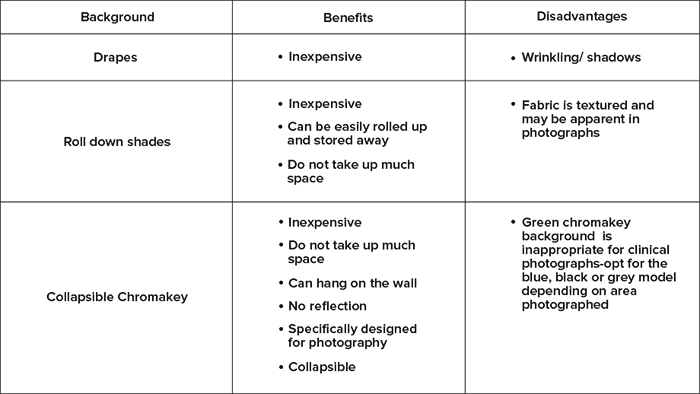
Background colors. The three most appropriate and effective colors you can use for a backdrop are blue, black and gray. Here are the pros and cons of each:
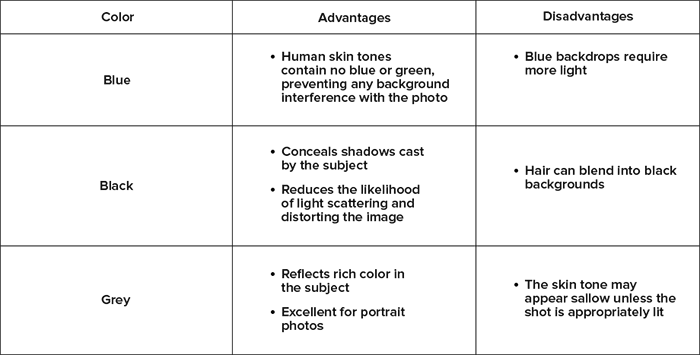
Shadows are caused by unevenly distributed light, and they can obstruct photos and detract from the focus. If you can see a shadow in the viewfinder, you can be assured there will be a shadow in the shot.
The use of an additional flash unit with your smartphone or tablet can cause a tremendous improvement to the lighting and the quality of the photographs you take if your office has dark corners, shadows or a lack of natural light. Used in conjunction with soft boxes, you can almost entirely eliminate any shadows, or at least dramatically minimize them.
Unsurprisingly, the small and seemingly inconsequential details also figure in successful clinical photography. Paying attention to the ways in which the patient's hair, makeup and jewelry impact photographs will help ensure you achieve more standardized and competent images.
"Pixel" is a contraction of the term "picture element." It is the smallest element of a digital image, as digital images are composed of tiny squares, similar to a tile mosaic on a kitchen wall. Although digital photographs appear to be smooth and continuous, they are, in fact, compositions of millions of tiny squares, or pixels.
A smartphone camera that boasts 10 megapixels means that each photograph has ten million tiny squares in it. As a result, an image of 10 megapixels will be more detailed and nuanced than a photograph of three megapixels, for example. The iPhone 7 has a sophisticated 12-megapixel camera, whereas the iPhone 6 has an 8-megapixel camera. The iPad Pro boasts a 12-megapixel camera, meaning that photographs of faces will be incredibly clear and detailed.
Purchasing a smartphone or tablet with an advanced camera can significantly improve the quality and sharpness of the photographs you take.
Mobile phones and devices are equipped with digital zoom. DSLR cameras, however, boast optical zoom, and optical zoom trumps digital zoom every time. Optical zoom uses a range of lenses to make it possible for the photographer to see an object in the distance as if it were closer. As these lenses are mechanically complex, they cannot be compacted to fit in a thin smartphone body.
Smartphones and devices are fitted with digital zoom, which is a zoom that blows the image up without actually focusing in or adding more detail. As a result, the image becomes blurrier and appears pixelated. For this reason, using zoom on a mobile device is inappropriate for taking medical photographs, as the quality and precision of the image is compromised. It is better to get closer to the subject to capture detail if necessary.
However, change is afoot: The iPhone 7 and iPhone 7 Plus have two lenses at different magnifications, allowing for some zoom with sharper images. This is not true optical zoom, but nevertheless a definite advance for digital cameras.
Capturing professional photographs of your clients requires measured consideration of the elements that will impact on the composition of your image.
For clinics that do not have the luxury of a dedicated photography room, the addition of several inexpensive tools can go a long way in improving your client images. Purchasing a collapsible chromakey background, blackout shades for windows and a ring light will dramatically improve the quality of your photographs.
It may take some effort in the beginning, but setting up your office space so it can quickly and effortlessly be transformed into a photography studio to accurately and consistently track your clients' progress is an incredibly worthwhile investment that ultimately will serve to benefit you by improving your business.
Scott Alten is the managing partner of RxPhoto, a medical aesthetics software that helps providers capture standardized and consistent patient photos, go paperless with digital forms and notes, and showcase treatment results, which increases patient conversions and retention.
This post originally appeared on RxPhoto's website.
Related Tags
Medical spa news, blogs and updates sent directly to your inbox.

Software
By Eric Atienza, Assistant Director of Digital Marketing and Marketing TechnologyRunning a small medical spa often means doing everything yourself ...

Software
By CoverwellAesthetic practice owners often juggle multiple disconnected systems: EMRs, scheduling software, payment processors and patient communication tools. Tech fragmentation ...

Software
By OptimantraPatient retention is key to growing your med spa—happy and engaged patients are more likely to return for future ...

Software
By AestheticsPro Running a successful medical spa requires more than just offering premium services. Behind every thriving med spa ...